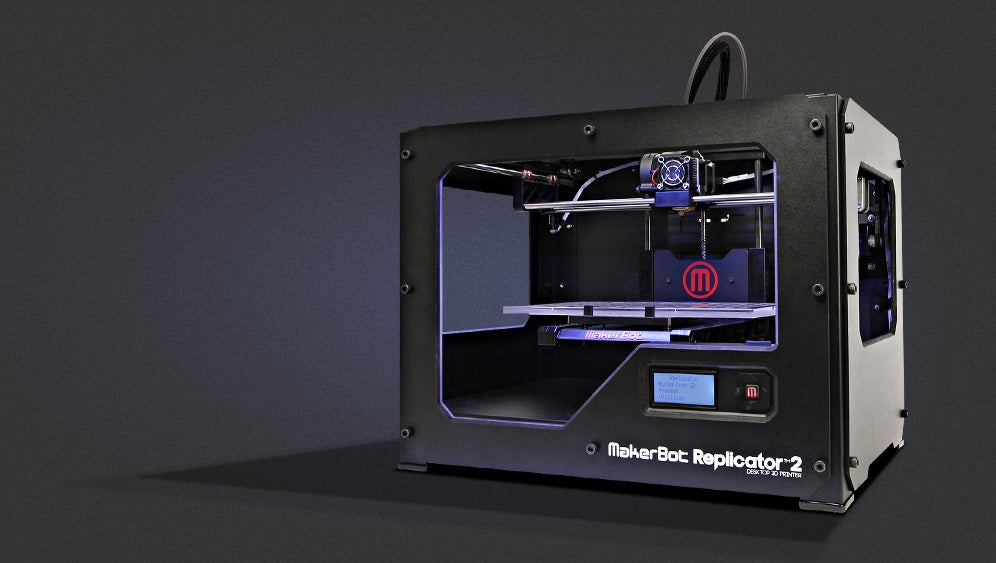My wife gave me an iPad Air for Christmas and it is AWESOME!!! I also got a Wacom Creative Stylus which works with the iPad. I am still exploring the stylus’ potential, but this is my first tablet, so I am still just playing. The first App I downloaded was Sketchbook Pro which I use the regular version in my classroom and painted a simple apple . . . that kind of looks like a tomato.
 So here is my review of the Wacom Creative Stylus in action with pressure-sensitivity! It didn’t seem to work right out of the box, or so I thought. Let me clarify, it functioned as a stylus, but I could not notice any pressure-sensitivity either in Bamboo Note or Sketchbook Pro. The manual states that pressure sensitivity works though Bluetooth, so I tried to connect it to Bluetooth. No Luck. I am very new to the iPad, in fact I hadn’t connected it to anything yet. I tried to connect my iPad to the sound system – no luck. I assumed that my Bluetooth was not working, since it would not connect to anything??? I did a bit more research and couldn’t find muc h that would help. Eventually, I got my iPad to connect, but it still wouldn’t connect to the Stylus.
So here is my review of the Wacom Creative Stylus in action with pressure-sensitivity! It didn’t seem to work right out of the box, or so I thought. Let me clarify, it functioned as a stylus, but I could not notice any pressure-sensitivity either in Bamboo Note or Sketchbook Pro. The manual states that pressure sensitivity works though Bluetooth, so I tried to connect it to Bluetooth. No Luck. I am very new to the iPad, in fact I hadn’t connected it to anything yet. I tried to connect my iPad to the sound system – no luck. I assumed that my Bluetooth was not working, since it would not connect to anything??? I did a bit more research and couldn’t find muc h that would help. Eventually, I got my iPad to connect, but it still wouldn’t connect to the Stylus.
 OK, this is what I was doing wrong. First the stylus doesn’t show up on the Bluetooth device list, no matter what you do and this threw me off qui a bit. Second you have to tell each application what stylus you are using. For Sketchbook Pro, got to ‘I’ symbol for information on the top menu, then preferences, and change 3rd Party Pen Connection. Even after setting it up correctly, the pressure-sensitivity still didn’t seem to work. I was frustrated needless to say. Then I played with pen setting and voila, it worked. I was about to return the $99 stylus.
OK, this is what I was doing wrong. First the stylus doesn’t show up on the Bluetooth device list, no matter what you do and this threw me off qui a bit. Second you have to tell each application what stylus you are using. For Sketchbook Pro, got to ‘I’ symbol for information on the top menu, then preferences, and change 3rd Party Pen Connection. Even after setting it up correctly, the pressure-sensitivity still didn’t seem to work. I was frustrated needless to say. Then I played with pen setting and voila, it worked. I was about to return the $99 stylus.
After I got it going . . I was sold, but I really wanted to test it and painted an apple. Hmm, so is it worth $100? At this point, I would say, “Hell Yea!” I have had almost every generation of Wacom’s Intous line, including the Cintiq. Honestly, the (iPad or other) tablet will replace the drawing, tablet there is no question; this is the future. It is not completely there yet, limited resolution, memory, high-end 3d capabilities, but this is the future. What I really want to see is a high-end 3d application like Mudbox or Zbrush, on the iPad. That will be an industry changer. Or even a wireless connection to your main workstation so that it works like a Cintiq. Now that would be awesome!
The Creative Stylus. I read a few blogs out there and a lot of people complaining about the tip . . . I don’t have a problem with it. The flow is smooth enough, not as smooth as the Intous line, but certainly not a deal breaker. The rubber is soft and they only give you a few, so I will predict that I will be buying a few more down the road; I will let you know how long they last. They also sell a harder tip for writing, but I think I will just buy a cheap stylus for that, as opposed to switching the tip and possibly loosing it. Keep the Creative just for drawing!!!
Another blogger was complaining about the fact that the pen was not rechargeable, well it lasts for over 150 hours and batteries are about $1.50 each??? Rechargeable devices that small never seem to last very long, so I bet it would be more frustrating to find that your battery is out again than just popping in a new one.
Comparing to the Intous line . . . The stylus’ feel is completely different and I have frequently pressed the buttons when not wanting to changing brushes. The Length is about two inches shorter then the Intous stylus, but a lot heavier feel which I like. It is not as thick either, which I feel gives it a bit less control. There are 2048 pressure levels with +/- 45 Degree tilt recognition, almost the same as the Intous which has 2048 pressure levels with +/- 60 Degree tilt recognition.
Here is my brush pressure-sensitivity testing. Very Cool!!!

Is it worth saving a few bucks for the Pogo Connect with all the extra tip options? They look really cool and I want to try them. I almost considered getting a second stylus, just to try it . . . But I have heard that it does not work with the iPad Air.


Conclusion: I am sold and will recommend the Wacom Creative Stylus to my students. If anything changes I will let you know. Also, if the Pogo Connect I am buying one and will report back.
~Cornell
![3DTeacher-Icon[1] 3DTeacher-Icon[1]](https://blogger.googleusercontent.com/img/b/R29vZ2xl/AVvXsEgbG3U_bSGQzvdU0RYuNde9i-mSERq5HaI26Fk8anenEcccJwg4VeJuZabgR7-p3-iY3GcO4uw4K0UXD5GTWDsQvo17RDAUeWFQ8qjfBVJNU-Gc9xLdWMSyjq3K9abeL3Bp3F8LrZeNc8xl/?imgmax=800)





 Science alone isn’t enough to solve the world’s problems
Science alone isn’t enough to solve the world’s problems 









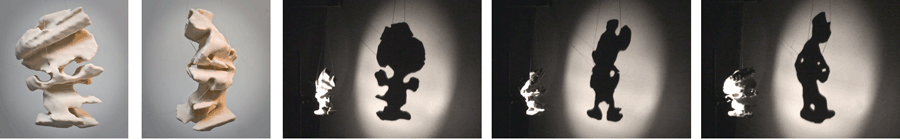
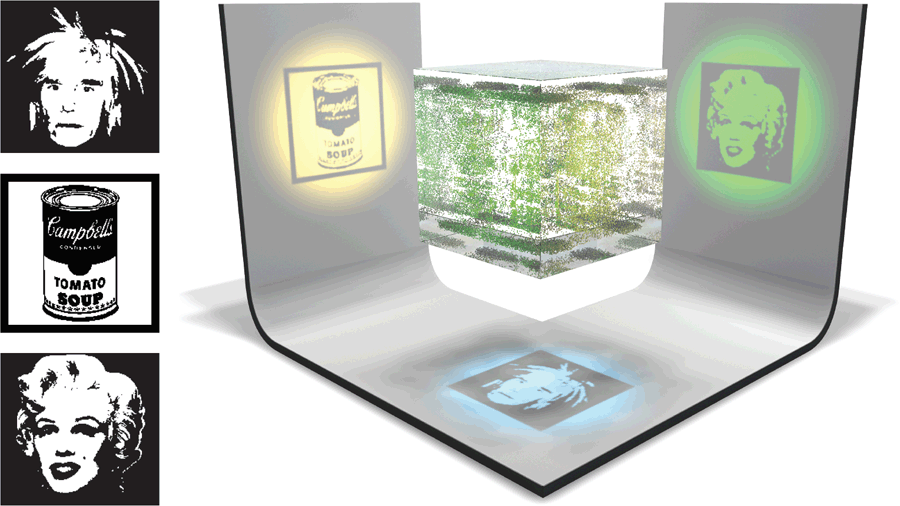

 Also check out his book . . .
Also check out his book . . . 
 OK, this is what I was doing wrong. First the stylus doesn’t show up on the Bluetooth device list, no matter what you do and this threw me off qui a bit. Second you have to tell each application what stylus you are using. For Sketchbook Pro, got to ‘I’ symbol for information on the top menu, then preferences, and change 3rd Party Pen Connection. Even after setting it up correctly, the pressure-sensitivity still didn’t seem to work. I was frustrated needless to say. Then I played with pen setting and voila, it worked. I was about to return the $99 stylus.
OK, this is what I was doing wrong. First the stylus doesn’t show up on the Bluetooth device list, no matter what you do and this threw me off qui a bit. Second you have to tell each application what stylus you are using. For Sketchbook Pro, got to ‘I’ symbol for information on the top menu, then preferences, and change 3rd Party Pen Connection. Even after setting it up correctly, the pressure-sensitivity still didn’t seem to work. I was frustrated needless to say. Then I played with pen setting and voila, it worked. I was about to return the $99 stylus.






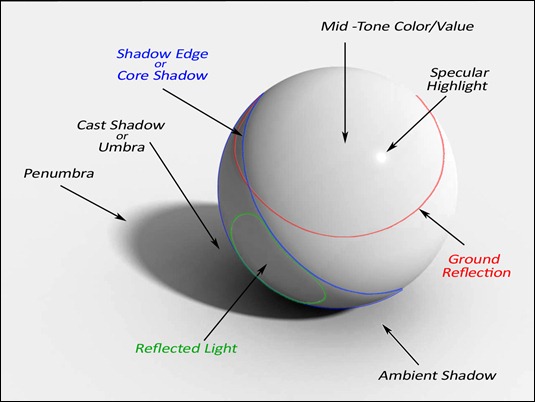
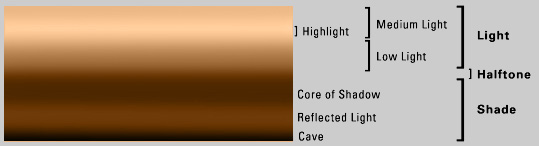

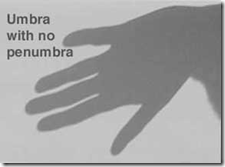


 This last project is a lot more open ended and many students don’t even get to this far and end the semester with the apple; I am OK with that. Everyone comes with different backgrounds, experiences, and drive and my curriculum is very student centric. I always have a handful of students who want to take it farther AND I WANT THEM TOO.
This last project is a lot more open ended and many students don’t even get to this far and end the semester with the apple; I am OK with that. Everyone comes with different backgrounds, experiences, and drive and my curriculum is very student centric. I always have a handful of students who want to take it farther AND I WANT THEM TOO.