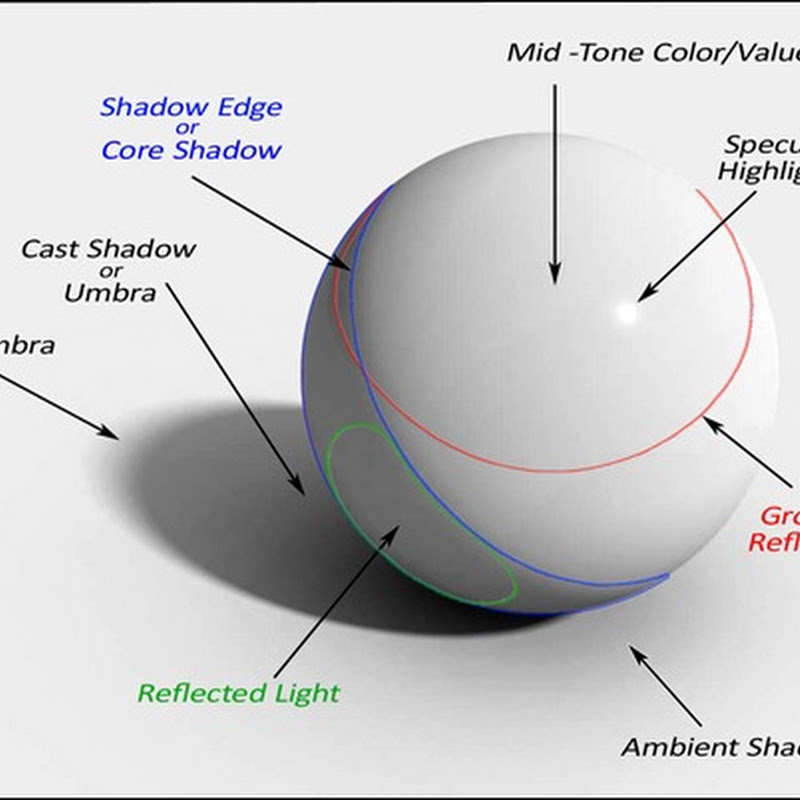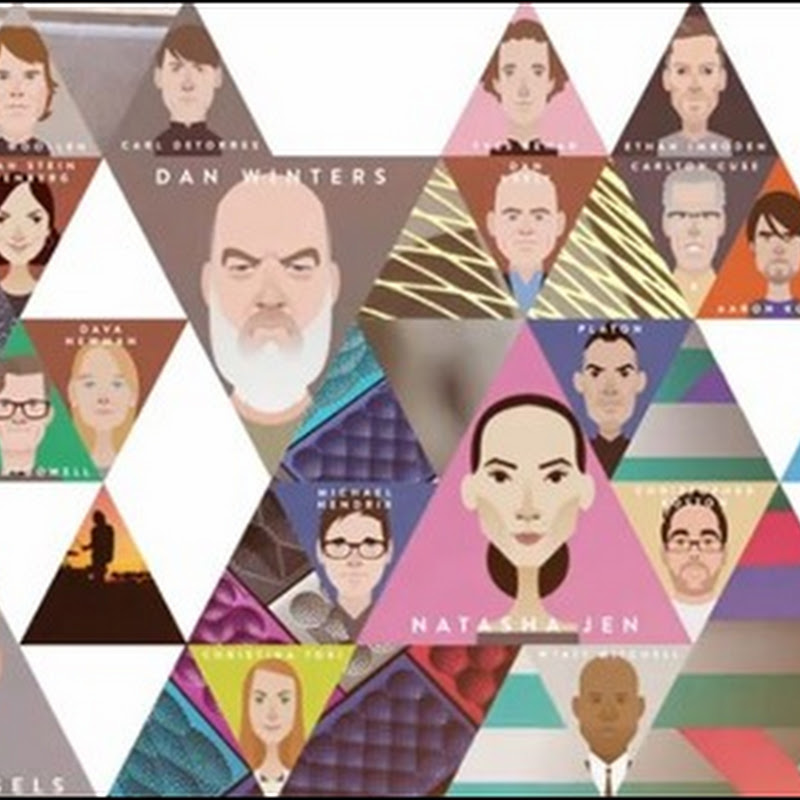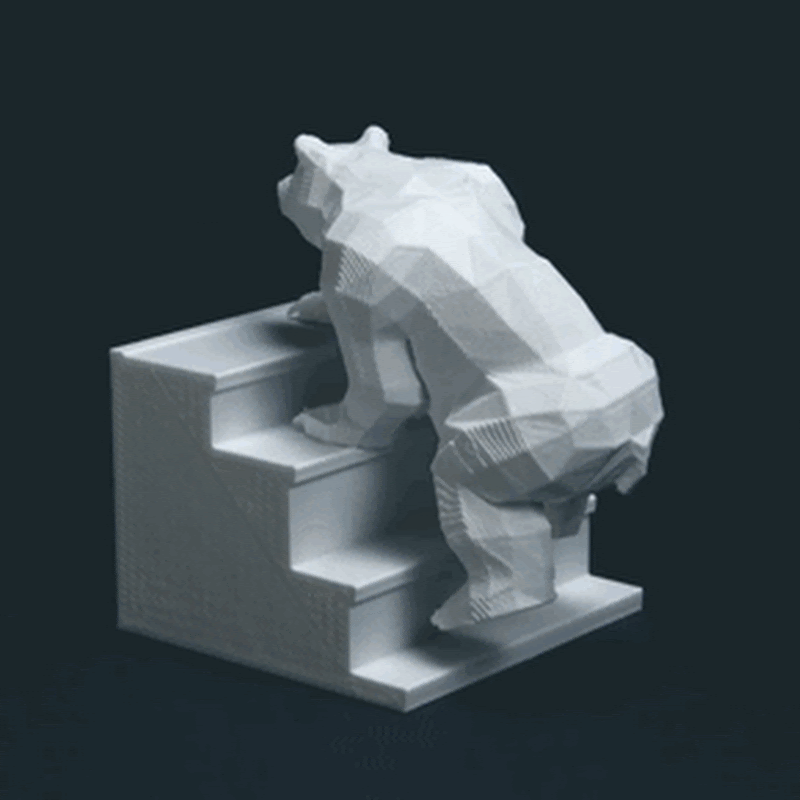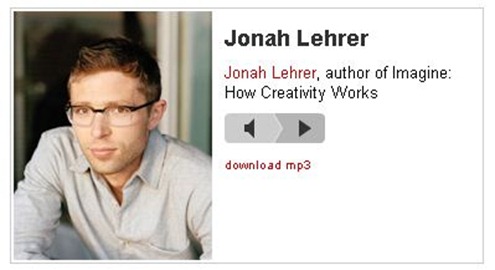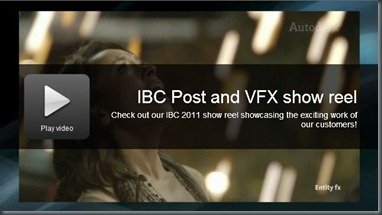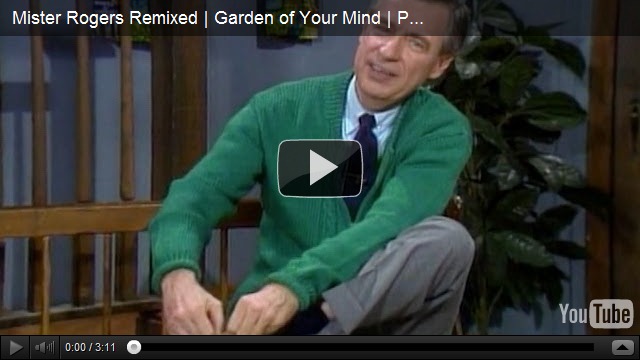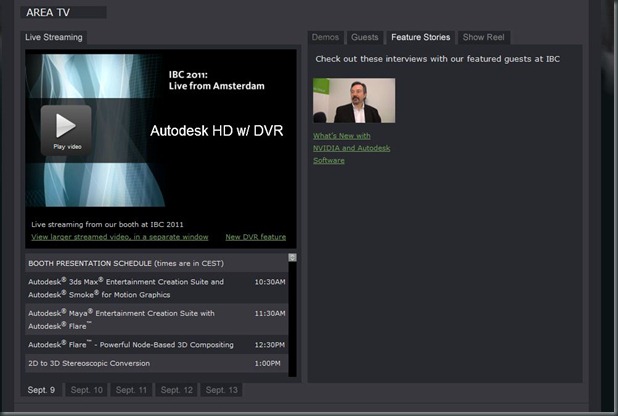Will 3D Printing Change the World?
Medical 3D Printing – The Human Ear
I am always amazed on the latest innovations in 3d technologies. Check this out, printing live cartilage of a human ear. Wow, 3d technologies are just at its infancy and who knows it future. It might help to watch more Star Trek.
Medical 3D Printing – The Human Ear
I am always amazed on the latest innovations in 3d technologies. Check this out, printing live cartilage of a human ear. Wow, 3d technologies are just at its infancy and who knows it future. It might help to watch more Star Trek.
CG Architect: What is Real?
Check out some of the inspirational images that CG Architect shared recently. CGarchitect is the leading community of architectural visualization professionals.
http://www.cgarchitect.com/
Inspiration - Entourage & Stuff
Posted by Jeff Mottle yesterday

H twenty six studio

mohamed sabry
matthew bannister - dbox
DIEGO Querol - 3DQART
Matthew Duff - Sixthlaw 3D Visualisation
Great Podcast on “Imagine: How Creativity Works” with Jonah Lehrer
Turning Golden Age Masters into Digital Art
Check this out, it s very cool. It bothers me that the video do
http://www.computerarts.co.uk/blog/turning-golden-age-masters-digital-art-122985
Here is a Van Gough piece that is very cool too . . .
'Design Thinking' Concept Gains Traction as More Programs Offer the Problem-Solving Courses
BY MELISSA KORN AND RACHEL EMMA SILVERMAN – Wall Street Journal
Pixar Story (22) Rules
Sunday, May 15, 2011 at 03:39PM
From: The Pixar Touch BlogThe Coolest STEM Artist! Golan Levin
 About a year ago, I went to the Denver Art Museum’s Blink show an saw one of the coolest interactive artworks I have ever seen. It was a projection that looked at you shadow and analyzed it for closed loops. For example, if you made the OK symbol with your fingers, it would turn the shape between your fingers into a surface and fall to the ground making a crashing sound. The larger the surface the deeper the sound. It was awesome!!!
About a year ago, I went to the Denver Art Museum’s Blink show an saw one of the coolest interactive artworks I have ever seen. It was a projection that looked at you shadow and analyzed it for closed loops. For example, if you made the OK symbol with your fingers, it would turn the shape between your fingers into a surface and fall to the ground making a crashing sound. The larger the surface the deeper the sound. It was awesome!!! 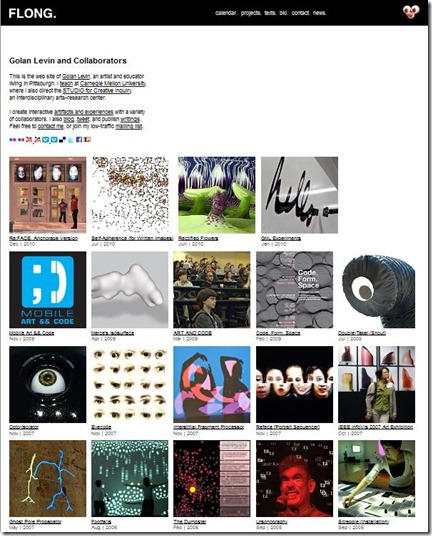
Chrysler Uses 3D Animation: An Assembly Line Gone Hollywood
Chrysler workers are using tools normally found at film animation studios -- such as 3D videos and computerized motion sensors -- to reshape the way they assemble a car or build an engine.
The automaker and the UAW have created an amusement park-like atmosphere in a generic industrial building in Warren to teach problem-solving skills that workers apply back at their plants, said Scott Tolmie, World Class Manufacturing academy leader.
By Brent Snavely Detroit Free Press Business Writer
Lexus Engineering – Virtual 3D Crash Test Dummies
Check this Lexus promo out, they are using virtual 3D crash test dummies to enhance their existing research. Very Cool! ~Cornell
See how Lexus is engineering amazing with digital crash test models that give engineers a better understanding of the human body. To learn more, visit www.lexus.com/EngineeringAmazing.
3D Glass Printer??? - SolarSinter Project
http://www.markuskayser.com/work/solarsinter/
In this experiment sunlight and sand are used as raw energy and material to produce glass objects using a 3D printing process, that combines natural energy and material with high-tech production technology.
Markus Kayser - Solar Sinter Project from Markus Kayser on Vimeo.
Autodesk at IBC 2011–LIVE
If you happened to miss any of the Autodesk live feed presentations, Autodesk added a cool feature DVR, which allows you to jump anywhere in the presentation. So if you missed the beginning, you can always rewind a bit. Now since it is Live, you can’t watch the future unless you are in the past. If that makes sense. We just watched the latest Autodesk reel and Maya live feed in class to day. Very COOL!
All the videos seem to be on-demand, so it is great for the varying classroom schedule, including interviews, on-demand demos, behind-the-scenes reports, and more.
*You need to at least watch the latest Autodesk Show reel. It is awesome and the students really get PSYCHED! ~Cornell
A Different Side of Architecture
Interview with Paul Nicholls and Jonathan Gales (Factory Fifteen) - Winners of the 2011 CGarchitect 3Dawards Film and Image Category
By Jeff Mottle
During the Mundos Digitales conference in La Coruna, Spain this year CGarchitect sat down with Jonathan Gales and Paul Nicholls to talk about their recent 3D awards win. Jonathan and Paul were classmates at The Bartlett in the UK and were independently selected by this year's panel of expert judges as the winners of the 2011 CGarchitect Architectural 3D awards Film and Animation categories. Since their win they have gone on to form a new company called Factory Fifteen with several other classmates.
Video : http://www.cgarchitect.com/upclose/article1_FF.asp
Interview with Paul Nicholls & Jonathan Gales (Factory Fifteen) from CGarchitect on Vimeo.
Interview with Paul and Jonathan at Mundos Digitales 
Paul Nicholls - Winning Film entry from the 2011 CGarchitect Architectural 3Dawards.
Inkling: Check it Out–Very Cool!.
Highlights:

Autodesk Student Experience Event at SIGGRAPH 2011 - Exclusively for Students

thanks to our strategic partners 

On Sunday, August 7, 2011, Autodesk will be hosting the Autodesk Student Experience event, a series of workshops and presentations exclusively for students. This full day of events will feature classes, one-on-one feedback sessions with Autodesk technology experts, a seminar from Carlos Baena of Animation Mentor and a keynote presentation by Duncan Brinsmead, principal scientist at Autodesk.
This event is brought to you thanks to our strategic partners Dell™ Precision Workstations and NVIDIA®. All Autodesk software showcased during the day’s event will be running on Dell Precision workstations equipped with the latest NVIDIA® Quadro® professional graphics.
Wanted:
- Student attendees in pursuit of their CG dreams
Location:
- Vancouver Marriott Pinnacle Downtown Hotel
1128 West Hastings Street
Vancouver, BC
Sunday, August 7th from 9am-5pm PST.
(Reception to follow from 5-7pm PST)
Description:
- * Autodesk is seeking students to take part in a full day of seminars focused on improving their skill sets with Autodesk 3D animation tools: Autodesk® Maya®, Autodesk® 3ds Max® and Autodesk® Softimage® software.
Your Responsibilities:
- Attend the Autodesk Experience workshops.
- Discover something new from industry-renowned technologists and visionaries.
- Learn from some of the best trainers in the industry, including an ACE, a Mentor and a Master.
- Network with like-minded students and industry leaders.
- Geek out on Autodesk technology.
- Chat about work-in-progress to Autodesk technical experts. (Optional)
Requirements:
- Register in advance. Priority admittance to the keynote and Animation Mentor seminars will be given to those who pre-registered for and attended the product sessions.
- Show up on time for the sessions you registered for. After we have admitted all pre-registered attendees, we will open the doors five (5) minutes before each session and admit students who are present (space permitted).
- Be currently enrolled in a program of study from a recognized college, university or community college, OR..
- Have graduated in the Spring 2011 or Summer 2011 semester of a recognized college, university or community college.
- Show proof of student status or recent graduate status upon on-site registration.
- Being passionate about the technology and art of CG is a must!
Student Workshops featuring 3ds Max, Maya & Softimage
The first part of the day will be focused on the individual product classes. Please register for the classes you are planning on attending. You can register for one, two or all three.
Keynote and Animation Fundamentals Class with Animation Mentor
After lunch, we’ll get started with our keynote and a technology preview from a member of our Games group. This will be followed by "Animation Fundamentals" with Carlos Baena.
Animation Fundamentals will take a look at basic concepts of animation, and how they are constantly applied even in complex animated shots. Through examples/demo these basic concepts will be shown all the way from basic simple exercises all the way to complex acting / physical shots.
Please make sure register for the sessions you are planning on attending. You can register for one or both of the sessions.
Autodesk Experience Schedule (all times are in PST)
9am-9:45am Registration (coffee and breakfast)
9:45am-11am 3ds Max Class with Sandeep Kulkarni Register
10:45am-12pm Softimage Class with Adam Sale Register
11am-3pm AE AREA open
11:45am-1pm Maya Class with Kenny Roy (75 mins) Register
1pm-1:30pm LUNCH
2pm-3pm Keynote: Duncan’s Corner with Duncan Brinsmead Register
3pm Games Technology Preview with Mathieu Mazerolle
3:30pm-5pm Animation Fundamentals class with Carlos Baena Register
5pm-7pm Reception
Dell and NVIDIA
All Autodesk software showcased during the day’s event will be running on Dell Precision workstations equipped with the latest NVIDIA Quadro professional graphics based on NVIDIA Fermi architecture. Come meet with experts from Dell to find how to best optimize your Autodesk software by choosing the right workstation for your needs.
AE AREA
Come meet Autodesk Application Engineers & AREA Bloggers, who will be on site during the event. Gary M. Davis (3ds Max), Louis Marcoux (3ds Max), Lee Fraser (Maya) and Mark Schoennagel (Softimage) will be available to answer your questions about 3ds Max, Maya and Softimage. Come chat with them about your latest project, product tips & tricks, industry questions and more! No registration required.
Contact Us
Are you an instructor or educator who is interested in attending the Student Event? Do you have any questions about the event? Please contact me.education@autodesk.com for more information.
Autodesk Education Summit
thanks to our strategic partners 

On Monday, August 8th Autodesk will be hosting our annual Education Summit in Vancouver, where we are offering our worldwide community of educators, program directors, trainers and more the opportunity to connect with Autodesk staff and executives to discuss key industry trends and best practices, network with their peers and learn about our products and programs. This event will be followed by a reception. (Agenda will be posted soon)
Register here
Autodesk Education Summit
Monday, August 8, 2011
3pm-5:30pm PST
reception from 5:30pm-7pm PST
Vancouver Marriott Pinnacle Downtown Hotel
1128 West Hastings Street
Vancouver, BC
Autodesk Digital STEAM Workshops for Secondary Education
On Monday, August 8, 2011 at the Vancouver Marriott Pinnacle Downtown Hotel from 11:00 am to 12:30 p.m. Autodesk will be hosting an information session about the new Digital STEAM Workshop, offering teachers the opportunity to experience a project-based learning program. Designed for high-school students, the program explores the study of science, technology, engineering, arts and mathematics, through real-time 3D games and easy-to-follow videos guided by industry professionals.
Register here
Autodesk Digital STEAM Workshops for Secondary Education
Monday, August 8, 2011
11am-12:30pm PST
Vancouver Marriott Pinnacle Downtown Hotel
1128 West Hastings Street
Vancouver, BC
Please contact me.education@autodesk.com if you have any questions or you need more information about our SIGGRAPH 2011 events.