
Animator Clay Kaytis hosts an exclusive interview with five young artists from the Walt Disney Animation Studios. Each of them came to Disney through its Talent Development Program within the last two years.


(mp3, 25.7MB, 1 hr 23 min)
| Change Language | [−] |



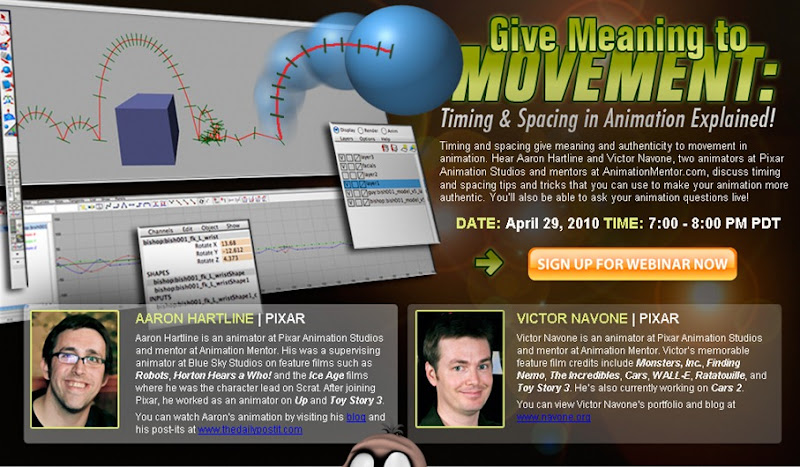
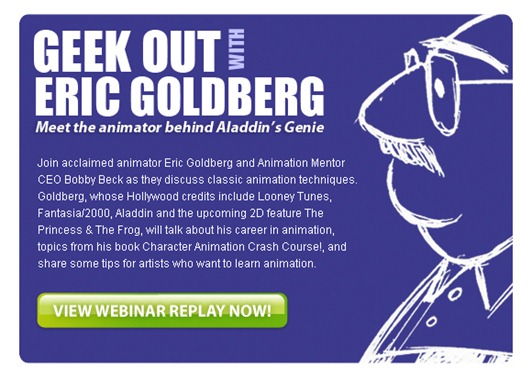
 GET YOUR BACKSTAGE PASS: A Look at Animation Mentor
GET YOUR BACKSTAGE PASS: A Look at Animation Mentor 






 DRAWN TO LIFE: 20 Golden Years of Disney Master Classes
DRAWN TO LIFE: 20 Golden Years of Disney Master Classes 
 LEARN HOW TO BE AN ANIMATOR WITH BOBBY BECK
LEARN HOW TO BE AN ANIMATOR WITH BOBBY BECK 
 DEMO REEL DOS AND DON'TS WITH CARLOS BAENA
DEMO REEL DOS AND DON'TS WITH CARLOS BAENA 
 MEET BOBBY BECK AND AJA BOGDANOFF
MEET BOBBY BECK AND AJA BOGDANOFF 
 TIPS & TRICKS WITH SHAWN KELLY
TIPS & TRICKS WITH SHAWN KELLY 

Print Category
Students will be expected to print, frame, and ship their work to and from the exhibition.
Poster Design
| Fine Art Print
| Primary/Secondary |
College Students | Primary/Secondary (K-12) |
| Poster Design | Fine Art Print | |
Each accepted entry for the exhibition will be reproduced in a digital full color catalog. The catalog will be available online for a free download on http://education.siggraph.org/
All applications and images are required to be submitted through the sis system
Accepted artists are responsible for the following:
Andrew Au
Curator, SpaceTime Student Print Competition
Contact Form

There are two (2) categories for the SpaceTime Student Interactive Competition:
Screen Based
| Physical Installation
|
Awards:
Interactive – Screen based
2nd Place 3rd Place | Interactive - Physical
2nd Place 3rd Place |
Special Rules for Screen Based Programs:
| Special Rules for Physical Installations:
|
Jurors will review all work online. Selection will be based on the quality of the work submitted online by the student artist. Jurors will select their top candidates and discuss their choices with one another to determine the final winners. Notes and comments on submissions are not available for public display. All decisions made by the jurors are final.
Accepted artists are responsible for the following:
Marla Schweppe - Curator, SpaceTime Student Interactive Competition
Contact Form
ORIGINAL SITE: http://education.siggraph.org/students/competitions/call-2010/interactive

| Industry Animation | Conceptual Animation |
| Animation – Industry | Animation – Conceptual |
All applications and animations are required to be submitted through the online submission system
Accepted animation artists who are creating an installation as part of their work are responsible for the following:
Anna Ursyn
Curator, SpaceTime Student Animation Competition
Contact Form
ORIGINAL SITE:http://education.siggraph.org/students/competitions/call-2010/animation#cats
 The ACM SIGGRAPH Education Committee sponsors the SpaceTime Student Competition & Exhibition.
The ACM SIGGRAPH Education Committee sponsors the SpaceTime Student Competition & Exhibition.
Submission Deadline: May 8th, 2010
The SpaceTime competition is an international juried exhibition for students currently enrolled in school and studying computer graphics and digital arts disciplines. The exhibition captures the state of creative computer-based student work and acts as an annual slice of the computer graphics continuum. College or university students are encouraged to apply to all areas. We welcome submissions from primary and secondary students in the print venue, which will be judged apart from the college submissions.
Accepted art and projects will be on exhibit at the annual SIGGRAPH conference, and will also tour nationally and internationally for approximately one year with the SpaceTime Traveling Student Exhibition conducted by the ACM SIGGRAPH Education Committee.
The exhibition will encompass three general areas:
Download a single sheet, letter size flyer summarizing the Space Time program, here.
The online submission form will be available soon at: the SIGGRAPH Information System
SpaceTime Curator Shaurya Kumar can be contacted using this form
ORIGINAL SITE: http://education.siggraph.org/students/competitions/call-2010
Sponsored by Disney Research - Challenge: Develop an engaging “Learning Widget” that will impart active knowledge of “Learning Concepts” for children ages 7 to 10.
"Fun and learning shouldn't be contradictory. With response to this contest, we hope to show that sophisticated concepts can be conveyed via entertaining interactions on computers. So our challenge to you is to develop an engaging 'Learning Widget' that will delight, inspire and reveal key learning concepts."
Will be based on submissions. It might include some of the following:
More information: learningchallenge2010.com
Challenge Document http://www.learningchallenge2010.com/downloads/Siggraph%202010%20Challenge.pdf
Expansion Document http://www.learningchallenge2010.com/downloads/Siggraph%20Support%20Material.pdf
![5563_sigg_t[1] 5563_sigg_t[1]](http://lh6.ggpht.com/_i0aFP1tI0Yw/S8-MY4PftqI/AAAAAAAABTw/_EzbeG4Mooo/5563_sigg_t%5B1%5D%5B9%5D.jpg?imgmax=800)
This panel, organized by the ACM SIGGRAPH Education Committee and Leonardo/ISAST, brings together a diverse group of outstanding researchers and artists, academy and industry professionals, educators, and government officials to discuss the future of education in its broadest sense, encompassing both formal and informal learning. New digital technologies for human expression and communication have given birth to a 24/7-connected worldwide community that offers individuals and institutions a myriad of new models for shared, interactive learning. Information from a variety of digital devices that we now carry with us at all times is reshaping the way we perceive the world and interact with it. Online collaboration and social networking now play a major role in how we acquire and spread knowledge. How can educational institutions take advantage of the increasing popularity and dissemination of these technologies? How can individuals and institutions benefit from the massive increase of participatory and collaborative learning in our society? What are the major challenges in education today, in the sciences and the humanities? What are the new educational trends and paradigms for the coming decades? What kind of new learning contexts can be created outside of traditional institutions? The recent MacArthur report on The Future of Learning Institutions in the Digital Age provides one set of responses to these questions. This panel continues the conversation.
Panelists
Marc Barr - Middle Tennessee State University
Roger Malina - Leonardo/ISAST
David T. Goldberg - HASTAC, University of California
Rebecca Allen - NOKIA Hollywood
Mary Lou Maher - National Science Foundation
Sarah Cunningham - National Endowment for the Arts
Glenn Entis - VanEdge Capital
This panel, organized by the ACM SIGGRAPH Education Committee and Leonardo/ISAST, is a continuation of the conversation that begins in Part 1 among a diverse group of outstanding researchers and artists, academy and industry professionals, educators, and government officials to discuss the future of education in its broadest sense, encompassing both formal and informal learning.
Panelists
Marc Barr - Middle Tennessee State University
Donna Cox - NSCA
James Foley - Georgia Institute of Technology
Andy van Dam - Brown University
Victoria Vesna - University of California, Los Angeles
Roger Malina - Leonardo/ISAST
It is a little late to get involved this year, but check out The Digital Media and Learning Competition. The focus is to promote learning through innovative digital media projects. It got me excited, so I hope it happens again next year because I want to get involved. --- Cornell
From the website:

HASTAC and the MacArthur Foundation are excited to launch the third year of the Digital Media and Learning Competition. Today, young people are learning, socializing, and participating in civic life in dramatic new ways and assessing information in ways never before imagined. They are reimagining learning on a daily basis and are engaged in what is called "participatory learning." The 2010 Digital Media and Learning Competition challenges designers, entrepreneurs, practitioners, researchers, and young people to put participatory learning to work on behalf of science, technology, engineering, math and their social contexts in the 21st century.
The Digital Media and Learning Competition, created in 2007, was designed to find "and to inspire" the most novel uses of new media in support of learning. Projects explore how digital technologies are changing the way people learn and participate in daily life. Awards have recognized individuals, for-profit companies, universities, and community organizations using new media to transform learning.
The 2010 Competition, launched in partnership with National Lab Day, challenges designers, inventors, entrepreneurs, practitioners and researchers to build learning labs and/or learning experiences for the 21st Century, environments that will help young people interact, share, build, tinker, and explore in new and innovative ways.
Here is an example of one of the submissions:
President Obama has called for a renewed focus on science, technology, engineering and math education in the United States. The headlines of 2009 highlight the need for urgency: Whether it is epidemic disease, clean energy, climate change, new economic models, or innovative responses to local and global problems, the next generation will experience a rapidly changing world of daunting challenges. The complexity of such challenges will require sophisticated critical thinking and an ability to understand and affect the multiple systems that shape the economy, society and even life itself. Today’s young people will be called upon to demonstrate the dispositions and habits of mind that have always been at the heart of innovation and achievement – creativity, persistence, imagination, curiosity, storytelling, tinkering, improvisation, passion, risk-taking, and collaboration. These are the very dispositions and habits of mind that are nurtured by the exploration and understanding of science, technology, engineering and math.
This is also a time when the way young people learn, socialize, and participate in civic life is changing dramatically. Today, young people are accessing information in ways never before imagined. Young people are contributing, producing, and making things as they participate in local and global networks. They access just-in-time information while engaging in three-dimensional simulations and global networks. They also collaborate and contribute high quality peer-reviewed work in global “pro-am” communities, and ascend to leadership positions in complicated multiplayer team-based games. Recent studies of young people’s participation with digital media – including games, mobile devices, social networks, and virtual worlds – suggest that young people are re-imagining learning on a daily basis. They are engaging in what is called “participatory learning.”
The 2010 Digital Media and Learning Competition challenges designers, entrepreneurs, practitioners, researchers and young people to put participatory learning to work on behalf of science, technology, engineering, math and their social contexts in the 21st century. Awards will total $2 million.
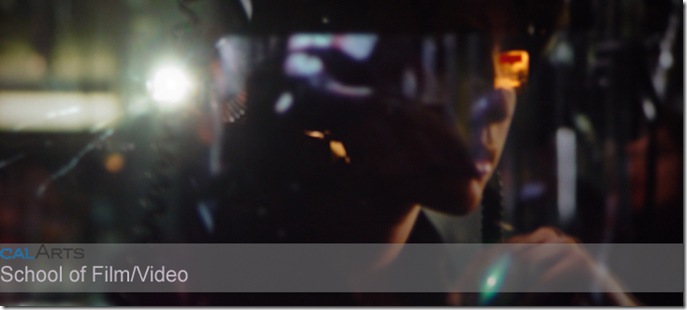







 About The Festival - May 20, 2010
About The Festival - May 20, 2010
"Free 4 All Film and Animation Fest" is the initiative of the Fairfax Academy's Professional Graphics Studio and in conjunction with MHz Cable NETWORK “National Shortie Awards” to sponsor a area-wide high school student film and animation festival. The idea was to have a venue for local student filmmakers and animators to see and share the work of others. It is hoped that the festival will highlight the best of our hig h school student filmmakers and animators and give opportunity to view the creativity and skill of young filmmakers and animators as it expands to other counties over the yearsHow the Festival Works
Students are asked to choose a category in which to submit a film or animation. The entries are then sent out to a team of judges, usually local professional artist, filmmakers, media experts, and animators. The judges score the entries in a particular entry category and the five highest rated films in each category are presented on the night of the festival.
Awards At the conclusion of the screenings, the Best of Show in Animation and Film/Video will be announced and awarded a monetary prize plus gifts from Mythic Game Company and Autodesk. A People's Choice award plaque plus prozes will be awarded by audience vote to one Animation short and one Film/Video work. Certificates of Participation will be presented to all participating students. The Best of Show award winners will receive special recognition at the National MHz NETWORK “Shortie Awards”
– Student Film Festival at their public celebration on May 23, 2010 at La Maison Francaise in Washington, DC. Log on to: http://www.shortie.org/ for more detail.
Do you have an Animation or Film to Submit?
Log on to www.thefree4all.org and fill out the Entry Form and submit online. There is NO entry fee this year. Please read all the guidelines and copyright rules before submitting your work. NO Menu DVD will be accepted. Sign up online to receive e-mail updates and news about the festival.
Mail your animation or film to:
The Free4All Festival
3501 Rebel Run
Fairfax, Virginia 22030
E-mail or call the Free4All Festival at: digs2284@yahoo.com or 703.219.2284 if you have any questions.
Pamela Kleibrink writes a monthly column on Animation World Network called ‘The Career Coach’ It is worth checking out, especially if you are going into the animation or VFX industry. She has over 150 articles covering everything from the interview all the way through keeping your job. --- Cornell
Pamela Kleibrink Thompson is a recruiter/hiring strategist for clients such as Blue Sky, Toybox, Framestore, Digital Domain and Walt Disney Feature Animation. She is a career coach and consults with colleges and universities to design animation training programs. Her animation production background includes features such as Bebe's Kids, the Fox television series The Simpsons and the original Amazing Stories episode of Family Dog. She writes a monthly column on Animation World Network (http://www.mag.awn.com/) called The Career Coach. Pamela Kleibrink Thompson discusses those foolish moments that could hinder jobs or careers.
List of all her articles: http://www.awn.com/category/columns/career
________________________
Here is a short article for your students to read about self sabotage and what people do so that they are not successful. It interesting because I see it all the time with students. They need to learn to get through this before college, but sometimes it is so ingrained at home that it is hard to overcome. - Cornell
By Pamela Kleibrink Thompson | Tuesday, April 6, 2010 at 3:57 pm

Pamela Kleibrink Thompson.
"I pity the fool"–Mr. T, Rocky III
People do a lot of dumb things to sabotage themselves. No one is immune -- not even me. Watch out for these ways we make fools of ourselves.
Failure to Follow Up
When I graduated from college, I wanted to be a film editor. I made cold calls to production companies and editing facilities to try to find work. One of the people I contacted was a film editor named Carol Littleton. She offered to meet with me but I didn't go to the interview. I don't remember why, but I do remember thinking I should have called her to tell her I couldn't make it and try to arrange to meet another time. But I didn't. A few years later, Carol Littleton was nominated for an Oscar for editing E.T. :The Extra-Terrestrial. Ooops.
Overlooked Opportunity
A while ago, a candidate called me and (The Rest of the Article)
http://www.awn.com/articles/advice/career-coach-foolproof-your-career


 After landing in the basement, he dusted off his fur and surveyed the territory. It was just as he remembered. As he looked around the room, he could see all the cool stuff again and his imagination ran wild. There were objects everywhere - buckets and hammers, a hatbox, a step ladder, boxes, and stacks of papers and books that towered over him. In the middle of all that, Ricky saw the one thing that had had always amazed him: the racetrack! All he could think about was how much fun it was going to be to fly through the turns on a course of his own design (considering it was just his size!). So now it was time to get to work on that Extreme Rat Adventure Ride.
After landing in the basement, he dusted off his fur and surveyed the territory. It was just as he remembered. As he looked around the room, he could see all the cool stuff again and his imagination ran wild. There were objects everywhere - buckets and hammers, a hatbox, a step ladder, boxes, and stacks of papers and books that towered over him. In the middle of all that, Ricky saw the one thing that had had always amazed him: the racetrack! All he could think about was how much fun it was going to be to fly through the turns on a course of his own design (considering it was just his size!). So now it was time to get to work on that Extreme Rat Adventure Ride. ![ViewMedia[1] ViewMedia[1]](https://blogger.googleusercontent.com/img/b/R29vZ2xl/AVvXsEi2OaicIpiB2xSWHaj3XBJsf1gjj0iZOcSfZ57j38bqqDeMK8E1G01gNjl6Dml-MJYaSVOErhrqmNxBqeX3iyDtk7ub89REqK9U8N6Choh8H0jOBkTeN-9uzdQVr-HhmQqmAZGn2l8oB86C/?imgmax=800) SAN RAFAEL, Calif.--(BUSINESS WIRE)--Autodesk, Inc. (NASDAQ:ADSK), has introduced its “Vehicle for Games” curriculum for post-secondary students. The 16-week curriculum provides hands-on training for the entire game development pipeline, from concept art to creating an engine-ready asset. This free* web-based curriculum is designed to be used with Autodesk Maya modeling, animation, rendering and visual effects software, and Autodesk Mudbox digital sculpting and texture painting software. A six-month student trial version of Maya* and a 30-day student trial version of Mudbox* can be downloaded for use with the curriculum.
SAN RAFAEL, Calif.--(BUSINESS WIRE)--Autodesk, Inc. (NASDAQ:ADSK), has introduced its “Vehicle for Games” curriculum for post-secondary students. The 16-week curriculum provides hands-on training for the entire game development pipeline, from concept art to creating an engine-ready asset. This free* web-based curriculum is designed to be used with Autodesk Maya modeling, animation, rendering and visual effects software, and Autodesk Mudbox digital sculpting and texture painting software. A six-month student trial version of Maya* and a 30-day student trial version of Mudbox* can be downloaded for use with the curriculum.  Our latest curriculum, Autodesk Maya 2009 for Games, has been designed to teach the fundamentals of Maya as well as give students the experience of being an associate environment artist in a game studio.
Our latest curriculum, Autodesk Maya 2009 for Games, has been designed to teach the fundamentals of Maya as well as give students the experience of being an associate environment artist in a game studio. Combine a super high-resolution panorama image as a camera background, with a high-resolution HDR as a specular component for reflection mapping and a blurred low-res HDR as diffuse environment lighting. Then place them together with a description file and you have a Smart Image Based Lighting Set.
Between now and Tuesday 4 May, you can download a free sampler of sIBL sets. The sampler includes eight sIBL sets from four vendors: LunarStudio/HDR Source, Bob Groothuis, HDR-VFX and HDR Labs. The sets come from the sIBL Archive, a collection managed by HDR Labs. Visit the sIBL Archive for more information and to download more sIBL sets.
Downloads
Part 1: HDR Labs

Download Part 1 (9.4MB)
From Christian Bloch
Visit HDR Labs
Visit EdenFX
Part 2: Dutch Skies 360

Download Part 2A (134.9MB)
Download Part 2B (112.2MB)
From Bob Groothuis
Visit Bob Groothuis
Part 3: LunarStudio/HDR Source

Download Part 3 (41.1MB)
From Charles Leo
Visit LunarStudio
Visit HDR Source
Part 4: HDR-VFX

Download Part 4 (9.4MB)
From Lisa Yimm and David Bell
Visit HDR-VFX
| About Me . . . | [-] |
Creativity and design has always been a huge part of my life, it has been infused in the way I think, live, parent, and teach, so it is difficult to separate it from my instruction. My classroom is a 'studio' and more than just physical space, it is a way of thinking, it is a process, it is an atmosphere, it is what I call a “Creative Epicenter”.
I am a 3d designer and sculptor and have eight years of industry related experience; independent contractor for various firms, five years in the public art industry- lead designer, and founder and head artist at Specular Studios LLC.
I have sixteen years experience working with k-12 and post-secondary students; eleven of those years my emphasis has been teaching creative work flows, the design process, 3d design, and visualization. Additionally, I spent two years as District Technology Coordinator and curriculum trainer in NY. Over the last 12 years, I have developed two design program models, a new high school model, Digital-Evolutions and a middle school version TEAM-C in Denver Public schools.
Currently, I am teaching: 3D Design and Animation, Advanced 3D Design and Animation, Digital Portfolio I and II, Computer Graphics, MYP Design Technology, and IB Digital Arts. The backbone that drives these courses is teaching the creative and design process, in which I emphasis that 70% of the student's effort is the development the idea.
| Latest Videos | [−] |
| Latest Reads | [−] |
| Great Articles | [−] |
| Books I Recommend | [−] |
| Library Must Haves | [−] |
| The Animator's Survival Kit by Richard Williams | |||||
|
|
| The Illusion of Life by Ollie Johnston, Frank Thomas | |||||
|
|
| To Infinity and Beyond! by Karen Paik | |||||
|
|
| Recent Inspiration | [−] |
| GET INSPIRED!!! | [−] |
3DTeachers.com Copyright 2014